This page contains guidance concerning the capture and the submission of information for Operating Agency.
1. How to capture information for Operating Agency using BR software SpaceCap
The symbol for the Operating Agency defined in the data item A.3 of Appendix 4 (see the preface) is mandatory for all notices.
The informationthat concerning Operating Agencies can be found on the following webpage:https://1f8a81b9b0707b63-19211.webchannel-proxy.scarabresearch.com/en/ITU-R/terrestrial/fmd/Pages/tables_12A_12B.aspx
New Operating Agency
If your Administration intends to request for registration of a new operating agency, kindly capture the “999…Other” in the fields in SpaceCap as
shown below:
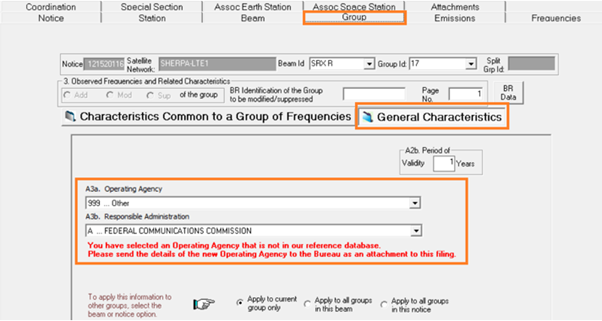
![]()
Once you have selected the “999…Other” in the fields in SpaceCap, you will get
the warning message via SpaceCap to warn that: You have selected an Operating Agency that is not in our reference database. Please send the details of the new Operating Agency to the Bureau as an attachment to this filing.
Please make sure that you have provided the name of the new operating agency in your submission with the contact information, such as the address of the
one concerned, and the Bureau will assign a new symbol and update it in the Table 12A / 12B of the
Preface accordingly.
New Responsible Administration
Similarly, for Responsible Administration, you can capture the "XX...Other" in the field in SpaceCap.
2. How to submit the information concerning new operating agency via e-Submission
When a notifying administration submits a notice and the code "999" is present as Operating Agency code (data item A.3.a in Appendix 4), indicating a new operating agency, the e-Submission system requests for the name and contact information of the new operating agency in the displayed text box as shown below (This function was implemented on 17 March 2022).
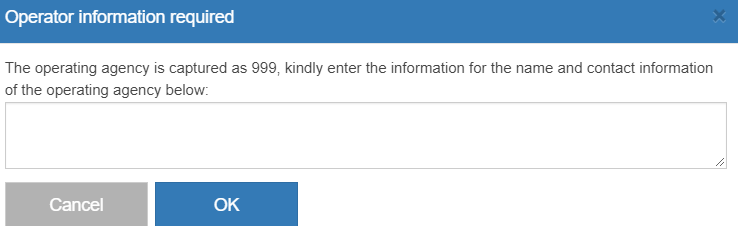
The entered information in above mentioned text box is saved and uploaded to the notice page in a text file.
In case the notifying administration wishes to upload
the information for Operating Agency in an attachment when submitting
the notice, it should indicate this fact in the text box, e.g., "Please
refer to the attachment".
The above-mentioned method is the same for a new Responsible Administration, when necessary.