Description
E-printing is a driver-less print service designed for mobile phones, tablets and non-windows OS machines.
Supported document types:
- Microsoft Word, PowerPoint, Outlook
- Image files (JPEG, BMP, GIF, PNG, TIFF)
- Adobe Acrobat files (PDFs)
- Text files and Rich Text Format (RTF)
- HTML files
Process
- Send the file attached by email to eprint@itu.int
- You will receive an email containing a code
- Write the code that you have received to the printer's User ID , leave the Password field blank and press Login
- Then select “Print to Me":
- Select
your job and print
![]()
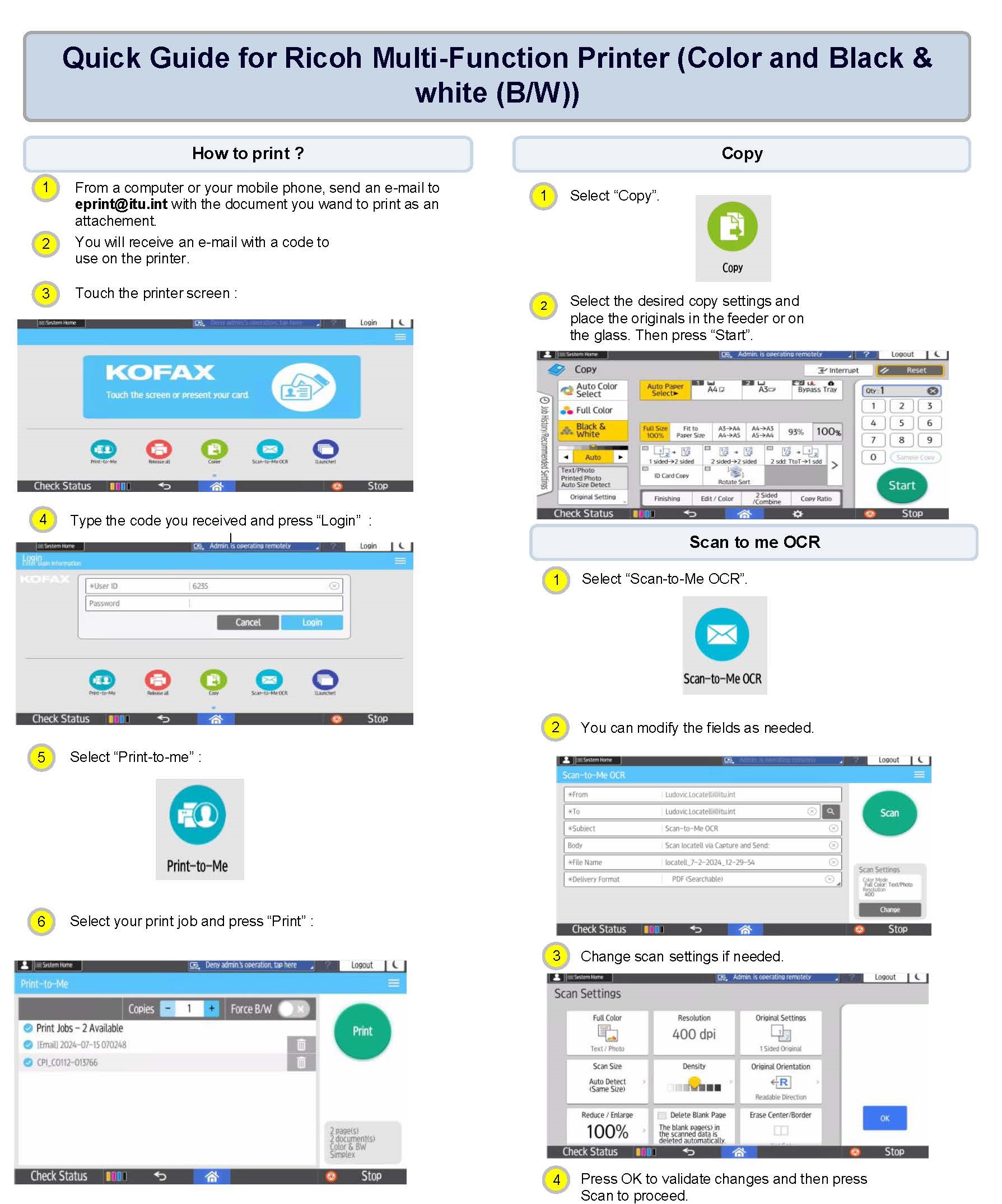
Should you experience any issue with receiving the code or simply printing, please contact Service Desk by:
Email: servicedesk@itu.int Phone: +41 22 730 6666 Walk-in: V-54